I personally recommend these tools to help people with cognitive impairment based on my clinical experience. Of course, not every resource will be helpful for every person. Part of the skill of a speech-language pathologist is helping people find strategies that work for them. If you’re looking for help for yourself or a loved one, consider asking a doctor for a referral to a speech-language pathologist.
You’ll also find links to some relevant Eat, Speak, & Think blog posts.
Please note that starred (*) items are affiliate links. If you follow the link and make a purchase, I may receive a small commission. Following an affiliate link does not increase your cost, and I don’t receive any information about who you are. If you do choose to support Eat, Speak, & Think in this way, I truly appreciate it. Thank you for reading!
Outline:
- Keep track of time.
- Improve memory.
- Remember to take medications.
- Use the TV remote control, microwave, etc.
- More to come to help people with cognitive impairment.
Keep track of time
One of my most frequent goals is to help people keep track of time to achieve personal goals. For instance, some of my patients have wanted to keep better track of time in order to:
- Go to the dining room for meals.
- Remember to attend desired activities.
- Keep track of how long it was until a grand-daughter’s wedding.
- Avoid the embarrassment of not knowing.
Digital calendar & clock
Digital calendars have been very popular with my patients. They clearly display the date, day, and time in white or yellow text. With American Lifetime’s digital clock*, we can set up to 5 alarms. If an alarm is set, it will go off for 50 seconds or until someone presses one of the buttons on the back.
There are other digital clock/calendars available, as well. Check out the product descriptions and customer reviews to see if it has the features you’re looking for.

*This is an Amazon affiliate link. As an Amazon associate, I may earn a small commission on qualifying purchases. There is no extra charge to you, and it will help keep Eat, Speak, & Think sustainable.
Improve memory
Spaced retrieval: A training technique that anyone can use
Anyone can use this training technique to help a loved one or a patient remember information or skills. I highly recommend this easy-to-read book: Spaced Retrieval Step by Step: An Evidence-Based Memory Intervention*. They clearly spell out how to combine spaced retrieval with errorless learning to achieve a wide variety of goals.

*This is an Amazon affiliate link. As an Amazon associate, I may earn a small commission on qualifying purchases. There is no extra charge to you, and it will help keep Eat, Speak, & Think sustainable.
I’ve successfully used their protocol for spaced retrieval + errorless learning to help people with many things, including:
- Remembering names.
- Consistently using swallowing strategies.
- Remembering to use a cane or walker.
- Standing up and sitting down safely.
- Looking at the clock or calendar instead of repeatedly asking for the information.
- Using a cell phone to call family.
The book includes digital resources, including:
- A handout for family and caregivers that explains the training technique.
- A screening form.
- Data form.
- A reading screening form.
- Timeline of key research.
I’ve been using their protocol for more than four years, and have found it to be very effective for many of my patients. I’ve written a tutorial, my first patient, and how to use it for moderate to severe memory impairments.
Systematic instruction to help new learning
McKay Moore Sohlberg and Lyn S. Turkstra published “Optimizing Cognitive Rehabilitation: Effective Instructional Methods*”, which is an excellent resource for speech-language pathologists.

*This is an Amazon affiliate link. As an Amazon associate, I may earn a small commission on qualifying purchases. There is no extra charge to you, and it will help keep Eat, Speak, & Think sustainable.
You’ll learn how to assess and provide effective instruction to help people with acquired cognitive impairment with 5 types of therapy goals:
- Facts and concepts.
- Multistep procedures.
- Using external aids.
- Cognitive strategies.
- Social skills.
The book comes with a 26-page digital resource, which includes a number of forms and worksheets, including:
- A therapy planning worksheet for each of the 5 goal areas.
- Baseline assessment and dynamic assessment worksheets.
- Session data forms.
- Progress monitoring forms.
- Compensation techniques inventory.
I’ve written about this book and two related MedBridge Education courses when I shared the 6 questions we should ask when planning cognitive therapy.
The BCAT Working Memory Exercise Book
I recently came across this 104-page working memory exercise book*, which offers eight different types of working memory exercises:
- Number – Symbol.
- Picture sorting.
- Word sorting.
- Flip the image.
- Story recall.
- Word theme.
- Word association.
- Processing information.

*This is an Amazon affiliate link. As an Amazon associate, I may earn a small commission on qualifying purchases. There is no extra charge to you, and it will help keep Eat, Speak, & Think sustainable.
Unlimited Memory by Grandmaster Kevin Horsley
Kevin struggled with dyslexia so severe that he was a few years out of high school before he read an entire book by himself. That book was Use Your Memory* by Tony Buzan, and it changed the course of his life.
He studied and practiced memory strategies and went on to win international memory-related contests within a couple of years. Learn and practice his strategies with his book, Unlimited Memory*.

*This is an Amazon affiliate link. As an Amazon associate, I may earn a small commission on qualifying purchases. There is no extra charge to you, and it will help keep Eat, Speak, & Think sustainable.
 Related Eat, Speak, & Think posts
Related Eat, Speak, & Think posts
- How to plan cognitive therapy with 6 questions.
- How to use spaced retrieval with errorless learning to improve memory (tutorial).
- Spaced retrieval case study: Using a cane.
- 7 tips to maximize errorless learning for moderate to severe memory loss.
- 10 practical cognitive therapy activities (a case where spaced retrieval didn’t work).
- Improve your working memory with 60 quick exercises.
Remember to take medications
Forgetting to take medication can lead to very serious problems, and speech-language pathologists working in home health play a role in preventing adverse events.
I’ve written about 31 creative ways you can remember to take your medication. I’ll share four of my most-recommended strategies here.
Cross off each dose on a chart as you take it
I learned this strategy from a patient, and I’ve shared it with several others who’ve also found it effective.
- Turn a piece of paper sideways into landscape position.
- Write the days of the week across the top, and time of day down the left hand side.
- List each dose of each medication for each day.
- Make multiple copies, one page covers one week.
- Each time you take a dose, cross it off the chart.
MedCenter Talking Alarm Clock
Several of my patients have used the MedCenter Talking Alarm Clock* to remember to take medications. It displays the time, day of week, and day of the month in large text.
It offers up to four daily alarms: morning, afternoon, evening, or night. The alarm can be a beep or a voiced reminder, and has two settings: loud and extra loud. There are large, easy-to-use buttons on the top to check the current time, to check when the next alarm will be, to back-light the screen, and to turn off an alarm.

*This is an Amazon affiliate link. As an Amazon associate, I may earn a small commission on qualifying purchases. There is no extra charge to you, and it will help keep Eat, Speak, & Think sustainable.
Locked, automatic pill dispenser
Many of my patients have been successful remembering to take medications with the Med-E-Lert Locking Automatic Pill Dispenser*. There are many other similar products on the market, so be sure to check out product descriptions and customer reviews.

*This is an Amazon affiliate link. As an Amazon associate, I may earn a small commission on qualifying purchases. There is no extra charge to you, and it will help keep Eat, Speak, & Think sustainable.
These are the features my patients have found helpful:
- Locked container, so pills don’t accidentally get mixed up.
- Clear lid, so it’s easy to see if doses were missed.
- A white lid is also available, for privacy.
- 28 compartments.
- Can set up to 6 alarms, with 3 alarm tones.
- Clock can be set for 12 or 24 hour time.
- Settings are not lost if you change the batteries.
Automatic pill dispenser that notifies family of a missed dose
For some people, having alarms is not sufficient to remember to take medications. When the above strategies aren’t successful, I recommend that families consider buying or renting a locked, automatic pill dispenser that notifies a family member when a dose is not removed.
The Philips Automated Medication Dispensing Service is the only one I have experience with, but I’m sure there are others. They offer a month-to-month payment option, with no contract. It’s a large device, but it offers many advantages, including:
- A caregiver loads and program the machine while on the phone with a Philips support person.
- The device can hold up to 40 days, depending on how many pills and doses a person has.
- When it’s time for a dose, an alarm sounds.
- The person presses a button to silence the alarm and the dose is dispensed.
- If a dose is not removed within 90 minutes, a caregiver will receive a phone call.
- Missed doses are not dispensed, to avoid over-dosing.
- Alarms can be set for non-pill doses.
Related Eat, Speak, & Think posts
- SLPs play an important role in home health medication education.
- 31 creative ways you can remember to take your medication.
Use the TV remote control, microwave, etc.
I often work with people who have trouble using devices, due to cognitive, visual, or physical impairment. If the problem is cognitive or visual, it can be helpful to limit choices by taping over unnecessary buttons or highlighting the most used buttons with a bump dot.
MaxiAids sells Touch Dots* by single sheets or as sets. (The cost including shipping was the same from Amazon versus Maxiaids.com as I write this.)

For instance, one patient only needed to know where the 30-second button was on the microwave in order to easily heat food and beverages. Simply adding a raised touch-dot was all that was needed.
Another patient was frustrated that the television was “always breaking” because they couldn’t find the correct buttons to push on the remote. In this case, I taped over most of the buttons and added a touch-dot to three buttons: power, volume up, and channel up. That allowed her to independently use the TV remote.
*This is an Amazon affiliate link. As an Amazon associate, I may earn a small commission on qualifying purchases. There is no extra charge to you, and it will help keep Eat, Speak, & Think sustainable.
Related Eat, Speak, & Think post
More to come to help people with cognitive impairment
People with cognitive communication impairment can have problems with many things not mentioned above, including:
- Safety awareness and impulse control.
- Remembering to do intended tasks.
- Making and keeping appointments.
- Manage money and finances.
- Organizing paperwork and information.
- Set and achieve own goals.
As time goes on, I’ll add more useful tools to help people with a cognitive-communication impairment. If you’d like ideas or suggestions for things not mentioned here, please leave a comment below!

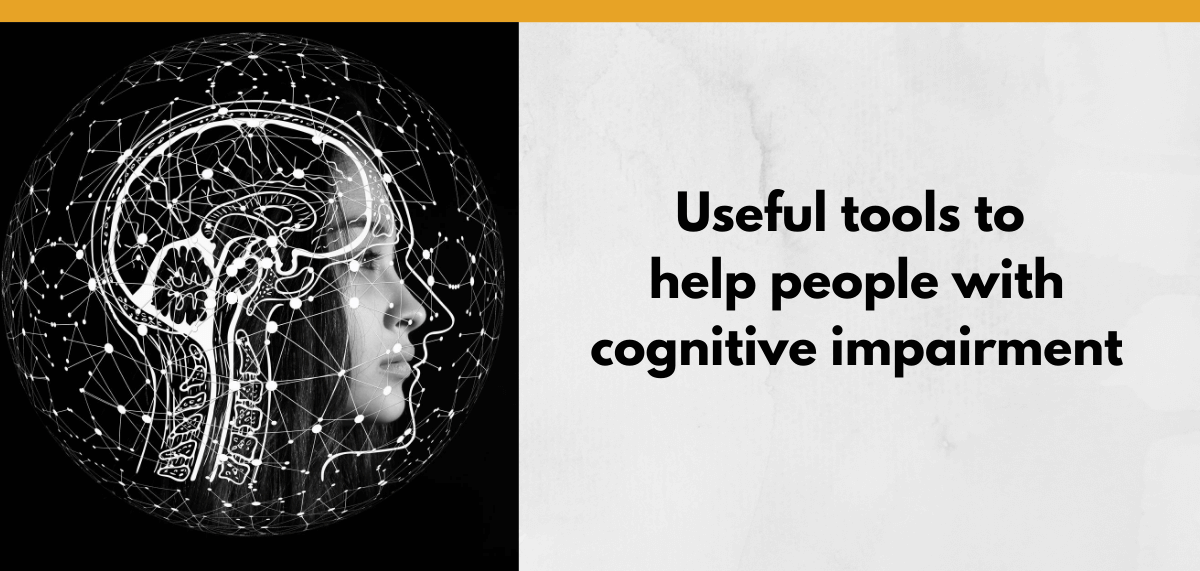
Be First to Comment