If you’re looking for an easy voice banking solution that provides a good synthesized voice, check out The Voice Keeper app. I’ve found it to be fast and easy, so I wanted to share what I’ve learned. This information comes from The Voice Keeper website and from correspondence with Elik Gurvitz and Mary Davoudi, updated in May 2023.
Free DIRECT download: The Voice Keeper 2023 guide (patient handout). (Email subscribers get free access to all the resources in the Free Subscription Library.)
Outline:
- What is voice banking?
- What is The Voice Keeper?
- Who should consider banking their voice?
- What if I’ve already lost my voice?
- Do I need any special equipment?
- How do I use The Voice Keeper for easy voice banking?
- Create a voice with as few as 50 sentences.
- Which languages and devices are supported?
- Let’s hear some before and after examples.
- How much does The Voice Keeper cost?
- Download the free app and give it a try.
- Related Eat, Speak, & Think posts.
What is voice banking?
Voice banking is the process of recording your speech to create a computerized version that can allow your communication device to “speak” with your voice.
With voice banking, you record enough variety that a synthesized voice can be created. A synthesized voice can be used on a communication device to say anything you can think of, in a voice that is similar to your natural voice.
What is The Voice Keeper?
The Voice Keeper is a global voice banking company that launched in Israel in 2019 and more recently expanded to English-speaking countries. They’ve created a product which allows adults and children to easily and quickly create a synthesized voice using an iOS app or on a computer using the Chrome or Safari browser.
Who should consider banking their voice?
People can lose the use of their voice for a number of reasons, including:
- Amyotrophic lateral sclerosis (ALS).
- Other motor neuron disease, like Progressive Bulbar Palsy (PBP).
- Parkinson’s disease.
- Stroke.
- Surgery for laryngeal cancer.
While anyone can bank their voice as insurance against future loss, people who’ve been diagnosed with ALS or other motor neuron diseases are the most likely to consider voice banking. It’s recommended to do voice banking as soon as possible after diagnosis, since it’s impossible to predict how quickly physical changes will occur.
A brief word about voice banking for children
The Voice Keeper recognizes how important a personalized voice is to all people, including children. Learn about the services, including voice coaching, that The Voice Keeper offers.
What if I’ve already lost my voice?
The Voice Keeper offers a few options for those who can’t speak well enough to use their own voice.
- A friend or family member can record their own voice for you to use.
- Use the recordings you made for message banking.
- Convert your voice using recordings you made for another voice banking service.
- Extract your voice from other recordings.
A voice donation from friend or family
If you’re not able to record your own voice, then a friend or a family member can create a voice for you. The benefit is that you’d be able to “speak” in a familiar-sounding voice when using a communication device.
In addition, since they’re making fresh recordings on The Voice Keeper’s platform, the quality of the synthesized voice might be better than the one you’d get if you converted past recordings of your voice.
Use past recordings of your voice
There are three options for using past recordings of your voice.
First, if you’ve already recorded your speech for message banking, you can upload those to The Voice Keeper to be used to create a digital voice at no charge. The minimum amount of recordings to be useful is 50 sentences/400 words. Each sentence must be in its own audio file, and the transcript has to be filled in. If your files aren’t already prepared this way, The Voice Keeper can do this for you, for a fee.
Second, if you’ve recorded for another voice banking service such as Acapela or ModelTalker, you can see how your voice would sound with The Voice Keeper’s technology at no charge. If you prefer this voice, you can ask your previous services for the original audio and upload it to The Voice Keeper to have a voice made.
Finally, you can ask The Voice Keeper to extract your voice from other recordings, such as speeches, interviews, podcasts, family events, etc. If you prepare the files ahead of time, The Voice Keeper can process them automatically and for free, so that you can hear what your voice would sound like. There is a fee if you would like The Voice Keeper to prepare the files for you.
If you want to prepare the files for the free option, they must reach this criteria to be useful. The audio files must be of good quality without background noise. Each file is only one sentence long. And you’ve transcribed each sentence into a separate text file. The minimum amount of recordings is 50 sentences/400 words.
Do I need any special equipment?
You only need an iPhone, iPad, or Android phone and a quiet room. Simply download The Voice Keeper app from the iOS app store or from Google Play and register for an account.
You can use a computer, if you prefer. Go to thevoicekeeper.com and create your synthetic voice via the latest Chrome or Safari browser. If you use a computer, it’s recommended you use a USB microphone.
How do I use The Voice Keeper for easy voice banking?
Once you’re logged in on your iPhone or computer, you’ll see two tabs:
- Record my Voice.
- Use my Voice.
With “Record my Voice” selected, you’ll see a phrase or sentence, a slide button to change font size, and a large red circle at the bottom. Select this button to start and stop recording.
To start, simply select the record button and read the phrase or sentence aloud. Now you have two options:
- Tap the red button to save your recording and move on to the next sentence.
- Select the small grey “do-over” button just to the left of the red button and read the sentence again.
What if I accidentally save a bad recording?
Recording phrases and sentences is a very fast process, and you may find that you’ve accidentally saved a recording that you’d rather re-record. Before recording the next sentence, you still have the opportunity to delete the last recording. Simply hit the small gray circle to the left of the red record button.
But don’t worry if you inadvertently save some recordings that aren’t the best they can be. I’ve been told that a few mistakes here and there won’t affect the resulting voice.
Create a voice with as few as 50 sentences
Watch Elik Gurvitz, the CEO of ALMAGU (which owns The Voice Keeper), create a voice from start to finish:
You can create an initial digital voice with as little as 50 sentences, which takes about 5 minutes. It takes less than 15 minutes for the software to create your initial synthetic voice.
The quality of your voice improves with additional recordings. You can record more sentences in the same sitting, or at another time.
If you have the iOS version of the app, you can hear what your voice sounds like by switching to the “Use My Voice” tab. Once your initial voice has been created, switch to the “Use my Voice” tab, type in a sentence and hit “play”. You’ll hear the sentence in a voice that is similar to your own.
After your second set of sentences has been processed, you’ll be able to choose the more refined version of your voice and hear what that sounds like. The more you record, the closer the voice sounds to your natural speaking voice.
If you have the Android version of the app, you can go to The Voice Keeper’s website to hear what your voice sounds like.
It really is a fast and easy process!
Which languages and devices are supported?
As of May 2023, The Voice Keeper supports English, Spanish, and Hebrew. More languages are coming!
The Voice Keeper works with all Windows-based communication software programs, as well as the following apps for adults:
Let’s hear some before and after examples
I’m sharing two sentences, first in my natural speaking voice, then in my synthesized voice created in May 2020, and finally in my synthesized voice created with May 2023 technology. The synthesized voices were created using the same set of recordings I made in 2020 (500 sentences which took me about an hour).
Sentence #1: The world cup final sold out months in advance. First in my natural voice, then in my 2020 synthetic voice, and finally in my 2023 synthetic voice.
Sentence #2: Using The Voice Keeper is really fast and easy. First in my own voice, then in my 2020 synthetic voice, and here it is with 2023 technology.
How much does The Voice Keeper cost?
There is no charge create a voice on the app or website. The voice is stored for 5 years for free.
If you’d like to use your voice with PRC-Saltillo products, there is no charge.
For all other apps and devices, there is a single payment license of $299. This allows you to download your synthesized voice as a Windows SAPI (Speech Application Programming Interface) file which can be uploaded to speech-generating devices.
Special offer for speech-language pathologists
The Voice Keeper is offering SLPs and related professionals a free lifetime license for full access to The Voice Keeper services. This would enable you to:
- Create your own voice.
- Download your voice to any communication device supported by The Voice Keeper.
- Assist your patients with the process through your Professional dashboard.
Download the free app and try it out
I encourage you to try out The Voice Keeper app. I’ve found it to be very easy to use. The team has been very responsive to my questions and receptive to my feedback. I’m sure they’d appreciate your feedback as well!
Related Eat, Speak, & Think posts
- Voice banking tutorial: Acapela and ModelTalker.
- Message banking tutorial.
- ALS guide for speech-language pathologists.
- How to do AAC evaluations in the home.
Free DIRECT download: The Voice Keeper 2023 guide (patient handout). (Email subscribers get free access to all the resources in the Free Subscription Library.)
Lisa earned her M.A. in Speech-Language Pathology from the University of Maryland, College Park and her M.A. in Linguistics from the University of California, San Diego.
She participated in research studies with the National Institute on Deafness and other Communication Disorders (NIDCD) and the University of Maryland in the areas of aphasia, Parkinson’s Disease, epilepsy, and fluency disorders.
Lisa has been working as a medical speech-language pathologist since 2008. She has a strong passion for evidence-based assessment and therapy, having earned five ASHA Awards for Professional Participation in Continuing Education.
She launched EatSpeakThink.com in June 2018 to help other clinicians be more successful working in home health, as well as to provide strategies and resources to people living with problems eating, speaking, or thinking.

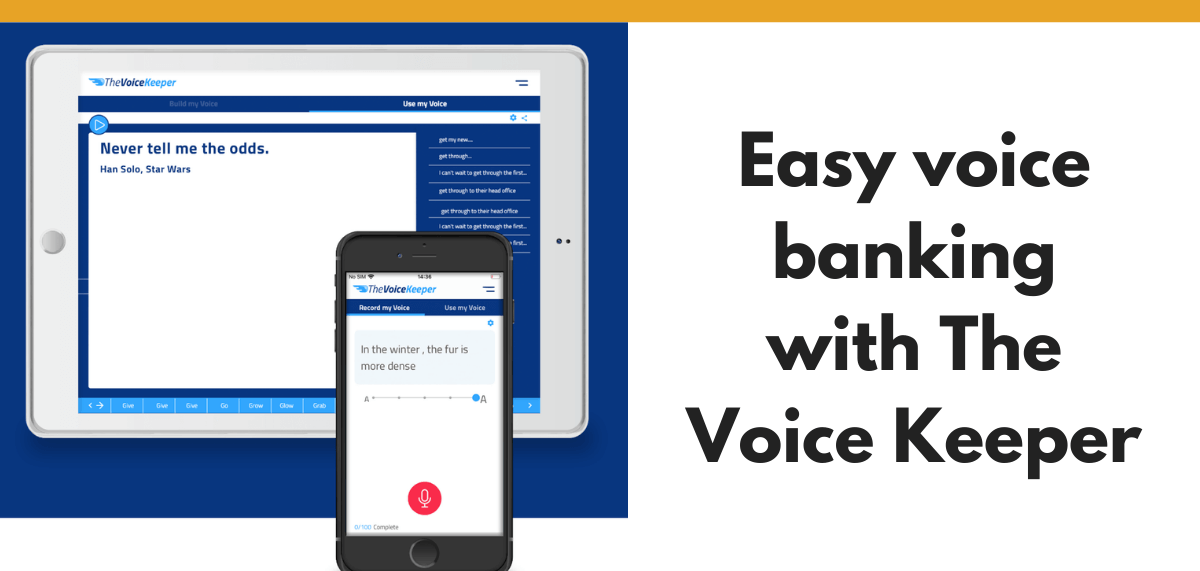

Be First to Comment